

Step 2 - Setting Up the VMD File |
Now that you have some sample data to work with, you can use Chameleon and this sample data to create a VMD (Visual Message Definition) file. This VMD file will contain two message definitions:
- A special message definition for duplicate messages;
- A default message definition for all other messages.
The first step is to create the VMD file and import the MSH segment:
- Open Chameleon. The Start Page window appears.
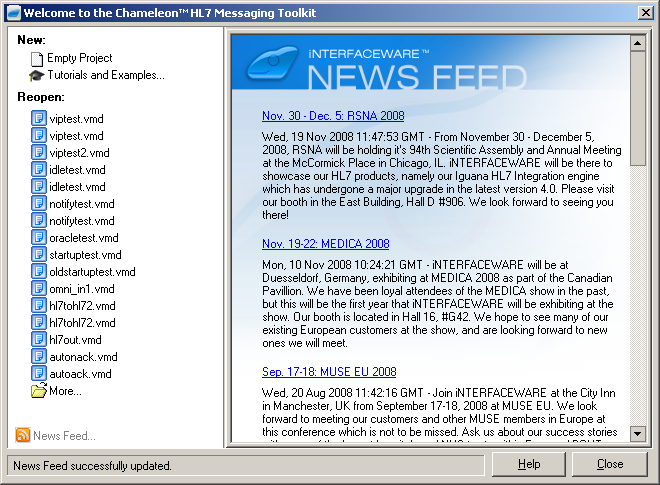
Start Page Window
- Under New, click Empty Project. The Message Browser appears.
| For more information about the Message Browser, see Using the Message Browser. | ||
 |
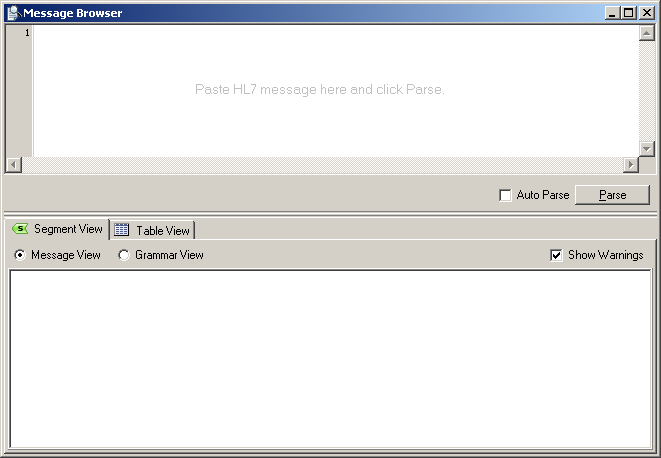
Message Browser
- Copy the following text into the top pane of the Message Browser:
MSH|^~\&||.|||199908180016||ADT^A04|ADT.1.1698593|P|2.1 |
This is the first segment of the first sample message that you will be using in testing. You do not need to provide a complete message, as this VMD file will be parsing this segment only.
- Click Parse. Chameleon parses the segment and displays the output in the bottom pane:
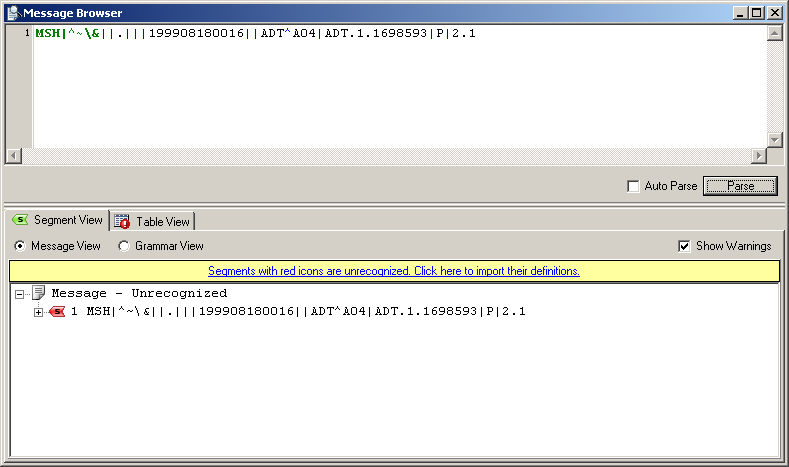
- Click the Segments with red icons are unrecognized link (which is located in the yellow panel). The Import Unrecognized Segments window appears.
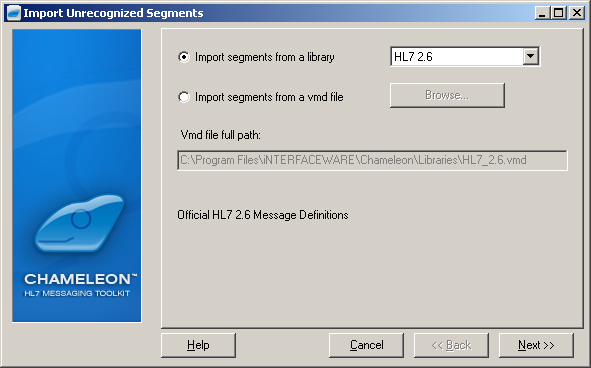
Import Unrecognized Segments Window
- By default, the Import segments from a library radio button is selected. In the list box next to this radio button, HL7 2.6 is specified. Leave these settings as is, and click Next.
|
HL7 2.6 indicates that version 2.6 of the HL7 library is being selected. This is the best version to use, as HL7 is a backwards-compatible standard. | ||
 |
- The Import Unrecognized Segments window now displays the MSH segment that has been recognized, and asks whether you want to import it:
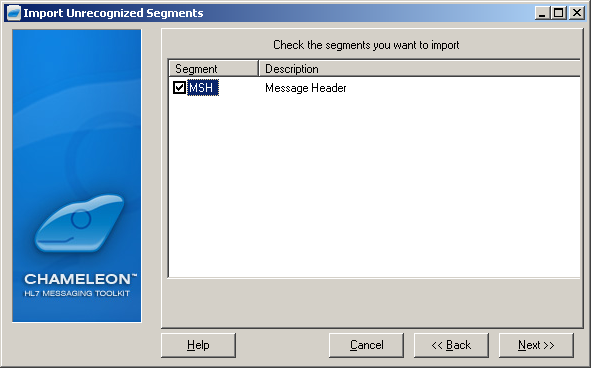
- Leave the check box selected. Click Next, then click Finish.
Now that you have imported the MSH segment, the next step is to create the default message definition:
- In the Chameleon toolbar, click Message. A new message definition, named Message1, appears in the Workspace panel.
- In the Workspace, right-click Message1, and select Rename. Rename this message definition default.
- In the Chameleon toolbar, click Options to display the Options window. Click the Special Messages tab.
- From the Default (unidentified message) list box, select default:
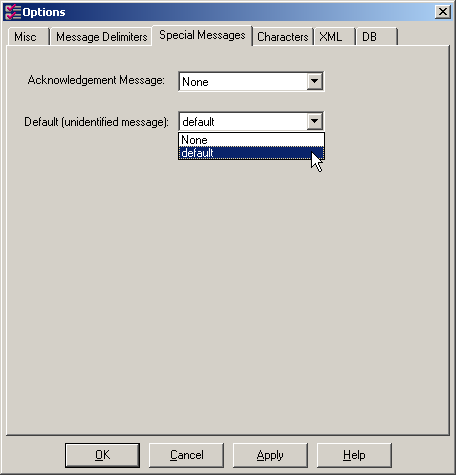
- Click OK.
The message definition named default is now the default message definition for this VMD file. If a message cannot be processed by any other definition, it will be processed by this one.
The next step is to create the message definition for duplicate messages:
- In the Chameleon toolbar, click Message. A new message definition, again named Message1, appears in the Workspace panel.
- In the Workspace, right-click Message1, and select Rename. Rename this message definition DuplicateMessage.
- Double-click Identity. The Identity window for this definition appears:
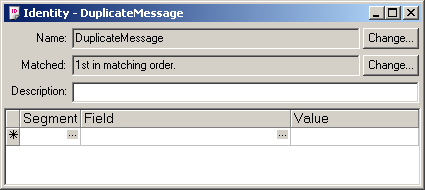
- In the Segment column, click the ... button and select MSH.
- In the Field column, click the ... button.
- In the Pick Identify Field window, expand 9 - Message Type and select 3 - Message Structure:
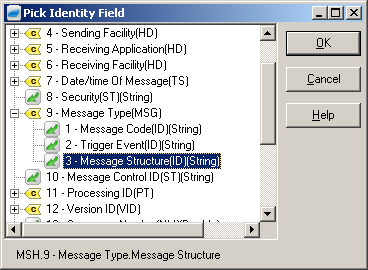
- Click OK.
- In the Identity window, in the Value column, type DUPLICATE:
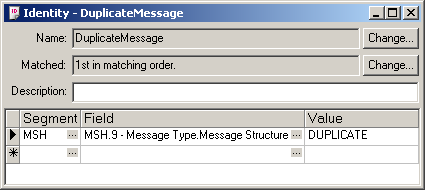
This indicates that a message will be treated as a duplicate if the third subfield of the ninth field of the MSH segment (also known as MSH.9.3) is set to DUPLICATE. Normally, this field is empty. In the next step of this tutorial, you will write a Python script that checks for duplicate messages and sets this subfield if a duplicate is found.