

Looking for Iguana v.5 or v.6? Learn More or see the Help Center.
Configuring the Destination: To File |
The next step is to configure the To File destination component:
- In the Full directory path to write files into field, type the full pathname of a directory into which sample output files will be written. This directory must already exist.
- In the Archive file prefix field, type Message.
- In the Archive file extension field, type txt. (This, combined with the previous field, means that your output file will be named Message.txt.)
- Leave all the other fields unchanged.
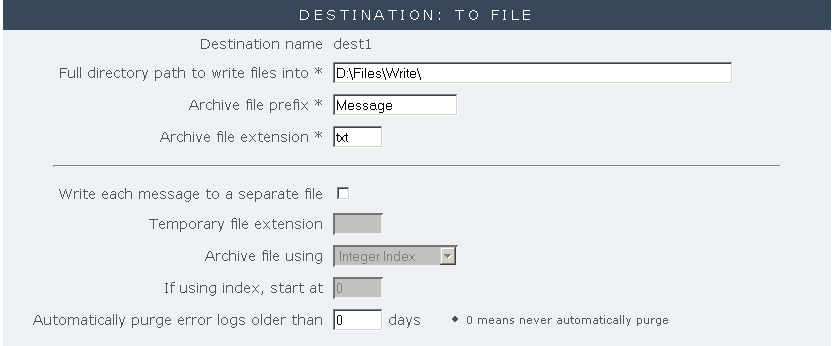
Destination: To File
|
For more details on the fields in the To File destination component, see To File. | ||
 |