

Getting the Iguana Service to Work with a Mapped Network Drive |
|
Both of the solutions explained below will work if you are using Windows 2000. However, if you are using Windows XP, only changing your VMD paths in Iguana to the network path name (e.g. \\server_name\folder) instead of the local path name (e.g. G:\) will work. | ||
 |
Mapped drives will only be accessible for the user that originally mapped the drive. This means that the Iguana service must log-in as that user to access that drive. In order to make mapped drives accessible for all users, you must change the Iguana Log On Properties for the Iguana service called iNTERFACEWARE Iguana.
To get the Iguana service to work with your network drive in Windows 2000:
- Click Start > Settings > Control Panel > Administrative Tools > Services. The Services window appears.
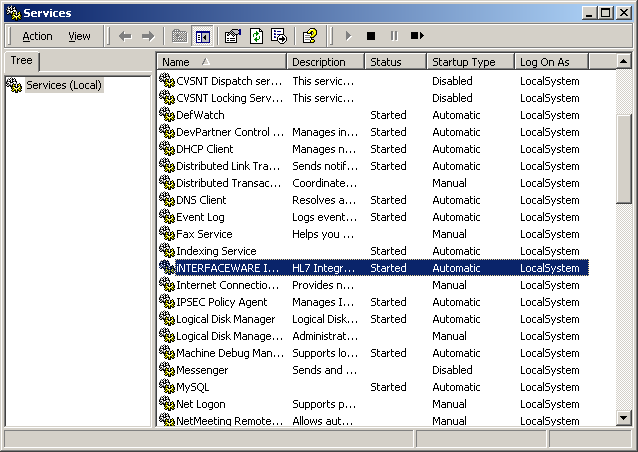
Services window
- Right-click iNTERFACEWARE Iguana, and select Properties. The iNTERFACEWARE Iguana Properties window appears.
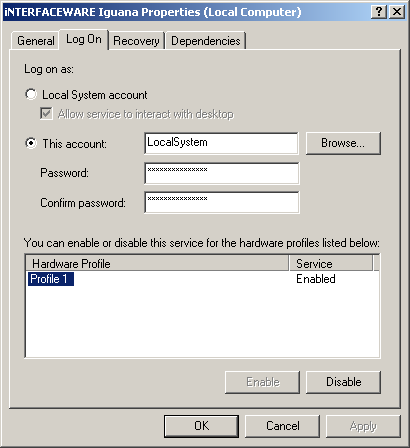
iNTERFACEWARE Iguana Properties window
- In the iNTERFACEWARE Iguana Properties window, click the Log On tab.
- Under Log on as, select This account.
- In the This account field, type in the user name the Iguana service will log on as, or use the Browse button to select a user name from a list.
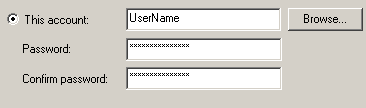
- In the Password and Confirm Password fields, type in the user name passwords.
- Click Apply to save your changes, and then click OK.
|
The following solution will work using Windows 2000 or Windows XP. | ||
 |
If you are using Windows XP, changing the Iguana Log On Properties will not make a mapped drive accessible to all users. You must change all of your VMD paths in Iguana to the network path name.
To determine what the network path name is for your shared network drive:
- Open the Command Prompt window.
- At the command prompt, type in the drive letter of your shared network drive.
- Then type in net use as shown below:
G:\>net use
New connections will not be remembered.
Status Local Remote Network
-------------------------------------------------------------------------------
OK G: \\server_name\directory Microsoft Windows Network
The command completed successfully.
|
- In Iguana, replace all of the VMD path names with the network path name. In the example above, the network path name is \\server_name\directory.