

Testing System Integrity With The generator Utility |
The generator utility program, which is included with Iguana, provides a convenient way to ensure that no messages are being lost in transit while they are being sent from one system to another.
|
To use generator, you must ensure that it can access the Iguana Communication Library, IGC.dll. See Resolving Iguana Communication Library (IGC.dll) Errors for more information. | ||
 |
generator is intended to be used simultaneously by the system that is sending messages and the system that is receiving messages. The system that is receiving messages keeps track of the message IDs of the received messages. If it receives a message ID different from the one that it is expecting, it generates an error. If no errors are detected, all messages were received in the correct order.
To set up generator on the system that is sending messages, you need to create a channel that has From Plugin as the source component and that defines generator as the plugin to be executed. To do this:
- From the Dashboard, click Add Channel.
- From the Source list box, select From Plugin.
- From the Destination list box, select the destination component that corresponds to where you want the test messages to be sent.
- Click Configure Channel.
- In the Channel name field, type the name of your test channel.
- Click the Source tab.
- Select the Iguana starts executable check box.
- In the Full executable path field, type or browse for the location of the generator executable program. This is normally in the plugins subdirectory of the directory in which Iguana is installed.
- Click the Destination tab, and configure your destination component as needed.
- Click Add Channel to add the channel. The Source tab of the channel should look like this:
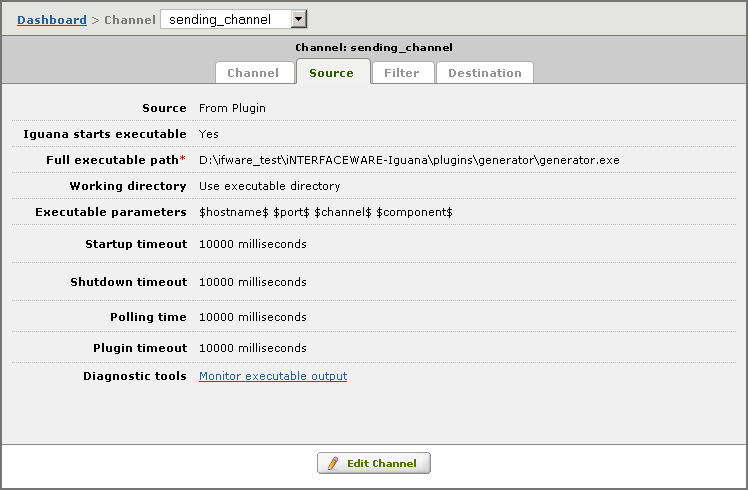
Now that you have set up generator on the system that is sending messages, the next step is to set up generator on the system that is receiving messages. To do this:
- From the Dashboard, click Add Channel.
- From the Source list box, select the source component that corresponds to where the test messages are coming from.
- From the Destination list box, select To Plugin.
- Click Configure Channel.
- In the Channel name field, type the name of your test channel.
- Click the Source tab, and configure your source component as needed.
- Click the Destination tab.
- Select the Iguana starts executable check box.
- In the Full executable path field, type or browse for the location of the generator executable program. As before, this is normally in the plugins subdirectory of the directory in which Iguana is installed.
- Click Add Channel to add the channel. The Destination tab of the channel should look like this:
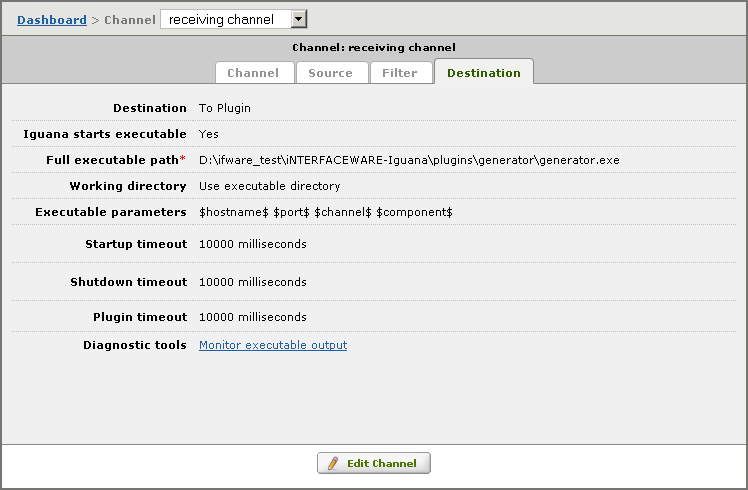
When generator is set up on both systems, you can test whether your messages are being sent properly. To do this, start both of the channels. If the messages are being received properly, the receiving channel will indicate that there are no channel errors, and log messages similar to the ones below will appear in the logs:
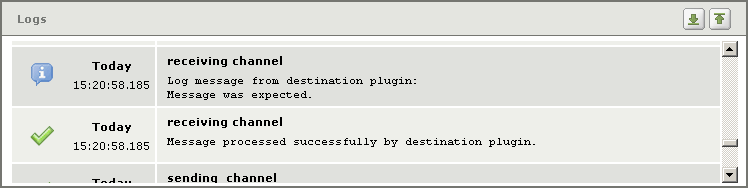
generator uses a tracker file to keep track of the message ID of the last message sent or the last message received by a channel. This tracker file is located in the plugins\generator_files subdirectory of the directory in which Iguana is installed.
One tracker file is defined for each channel source component or destination component that uses generator. The tracker file for the source component is named <channel>_source_id.txt, where <channel> is the name of the channel. The tracker file for the destination component is named <channel>_state.txt.
If you need to restart a test, delete the tracker file for the source component of the sending channel and delete the tracker file for the destination component of the receiving channel.
|
Because generator creates a separate tracker file for each channel component that uses it, you can use the same copy of generator in multiple channels on the same system. | ||
 |
When using generator, you can specify any of the following options:
| Option | Description |
|---|---|
| --igc_dll path | Specifies the location (path and filename) of the IGC dynamic library. The default is IGC.dll. |
| --ignore_control_ids | Ignore the message sequence and validate the message content only. Only used when generator is started in a To Plugin destination component. |
| --window N | When tracking message order, keep track of the last N messages. A received message is only considered out of order if it is not one of the last N messages sent. Only used when generator is started in a To Plugin destination component. |
| --transform VMD | When validating, assume that the transformations in the VMD file VMD have been applied. Only used when generator is started in a To Plugin destination component. |
| --multi-source | Validate messages from multiple sources. You must supply the source channel name in the MSH.8 field (the eighth field of the MSH segment) of each incoming message. Neither Iguana nor generator will do this automatically. Only used when generator is started in a To Plugin destination component. |
| --stop_on_error | Stop the channel if message verification fails. |
| --delay_mode mode | Specifies how delay durations are to be calculated. mode must be one of random_delays or constant_delays. If --delay_mode is not specified, constant_delays is used. |
| --default_delay duration | Specifies a default delay time of duration milliseconds for all delays not specified in command-line options. |
| --startup_delay duration | Specifies a delay of duration milliseconds when starting up. |
| --shutdown_delay duration | Specifies a delay of duration milliseconds when shutting down. |
| --message_request_delay duration | Specifies a delay of duration milliseconds for the "message request" handler. Only used when generator is started in a From Plugin source component. |
| --message_request_completed_delay duration | Specifies a delay of duration milliseconds for the "message request completed" handler. Only used when generator is started in a From Plugin source component. |
| --message_received_delay duration | Specifies a delay of duration milliseconds for the "message received" handler. Only used when generator is started in a To Plugin destination component. |
|
These options may be changed in subsequent releases of Iguana. | ||
 |