

Exporting Logs to a Text File |
|
This documentation page describes a feature of version 3.3 of Iguana. In Iguana 4.0 and later, logging has been significantly revised and improved. See Exporting the Logs for more information on exporting logs. | ||
 |
The Export functionality in Iguana allows you to export all success/error logs for a particular channel component. Only messages for a selected channel will be exported. Prior to exporting your logs, you should ensure there are HL7 messages in the error log, otherwise nothing will be exported.
The exported text file can be used with the HL7 Simulator to retransmit messages.
Iguana can only export a maximum of 20,000 messages. The screenshots used in this section are from Internet Explorer. The screens will be slightly different when using other browsers such as Firefox. | ||
 |
To export the success/error logs to a text file:
- Click the Logs tab. The Logs page appears.
- Click the Export Logs icon.
Export Logs Icon
| Alternatively, you can export the logs for a particular channel component by clicking Export Logs from within the Logs Summary. | ||
 |
- In the File Download dialog window, click Save.
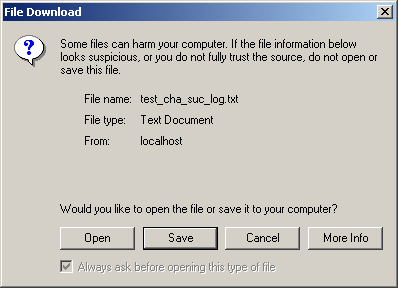
File Download Window For Internet Explorer
The Save As dialog window appears.
- Select the directory you want to save the file to, and click Save. When the file is exported, a dialog window appears asking if you would like to open the file.
- Click Open to open the file. The exported logs file is displayed as shown below.
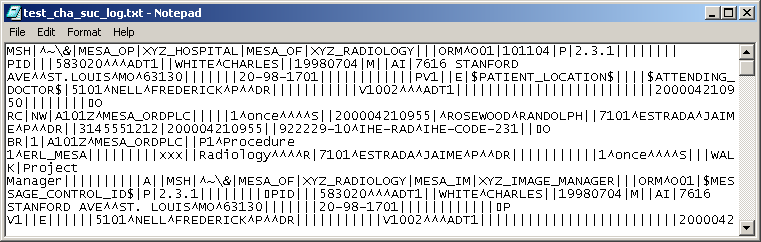
Exported Logs