

Looking for Iguana v.5 or v.6? Learn More or see the Help Center.
Examining the Magic Hospital Message |
The first step is to confirm the PID segment differences using the Message Browser.
To examine the message:
- Copy the sample message, and paste it into the top pane of the Message Browser.
- Click Parse, and expand the PID segment.
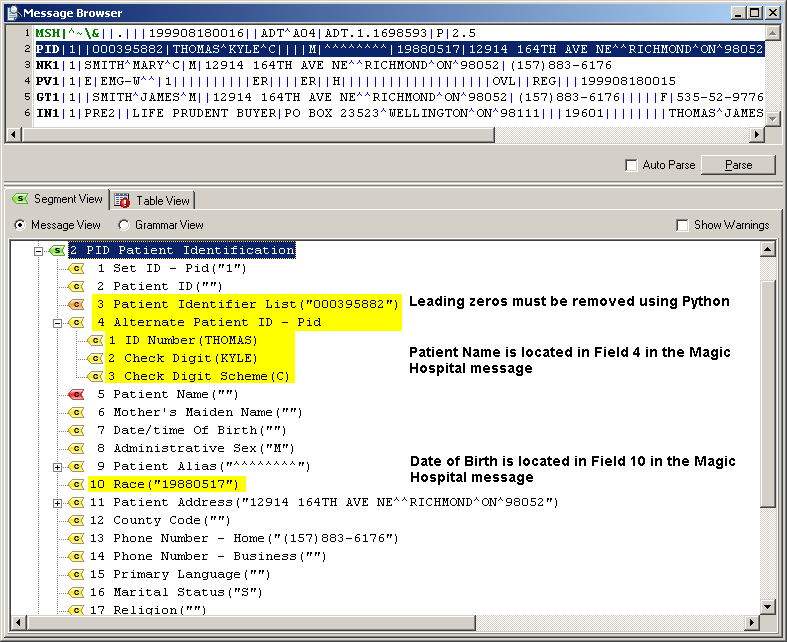
Message Browser, Showing the Location of the PID Fields
Since you used the current configuration for Acme Hospital to parse the message, you will notice that the PID Segment's Patient Name and Date of Birth fields are located in different places for the Magic Hospital message. In addition you will also notice the zeros at the beginning of the Patient Identifier List field - these zeros must be removed.
The next step is to create another configuration to accommodate the Magic Hospital message.