

Using a DOS Batch Command File to Get Iguana Stats |
For the example below, you must have the GNU wget utility on your machine. If it is not in the directory in which the script below is located, its location must be specified in your PATH environment variable or in the script itself. Any program that is equivalent to wget may be appropriately substituted. wget is freely available for a variety of computers and operating systems. Note that you are not restricted to using only this DOS batch command file. If desired, you can use your own scripts, or even scripts written in another scripting language. | ||
 |
To use the DOS batch command file, you must edit the following bat file output as necessary:
ECHO Off SETLOCAL IF "txt" == "%1" GOTO DOIT IF "xml" == "%1" GOTO DOIT :DOERR echo "use is: iguana_stats [txt|xml] note case sensitive" GOTO DONE :DOIT cd c:\temp del c:\temp\status.html* C:\iguana_stats\wget -q "http://localhost:6543/status.html?UserName=admin&Password=password&Format=%1" type c:\temp\status.html* > c:\iguana_stats\status.xml type c:\iguana_stats\status.xml ENDLOCAL |
| This code assumes that your Iguana server is running on port 6543. If you are using a different port, replace 6543 with this port. | ||
 |
- Edit the port, user name and password as necessary.
- Save the bat file as iguana.bat (or something similar) in the same directory into which you have extracted the wget utility, and run it from the command line. For example, typing iguana.bat xml produces the following:
C:\iguanastats>iguana.bat xml C:\iguanastats>ECHO Off c:\temp\status.html@UserName=admin&Password=password&Format=xml |
The output is sent to a status.xml file and is promptly displayed in the command prompt window. If you prefer, you can change the Format parameter to text in the above batch file so that the output gets sent to a status.txt file.
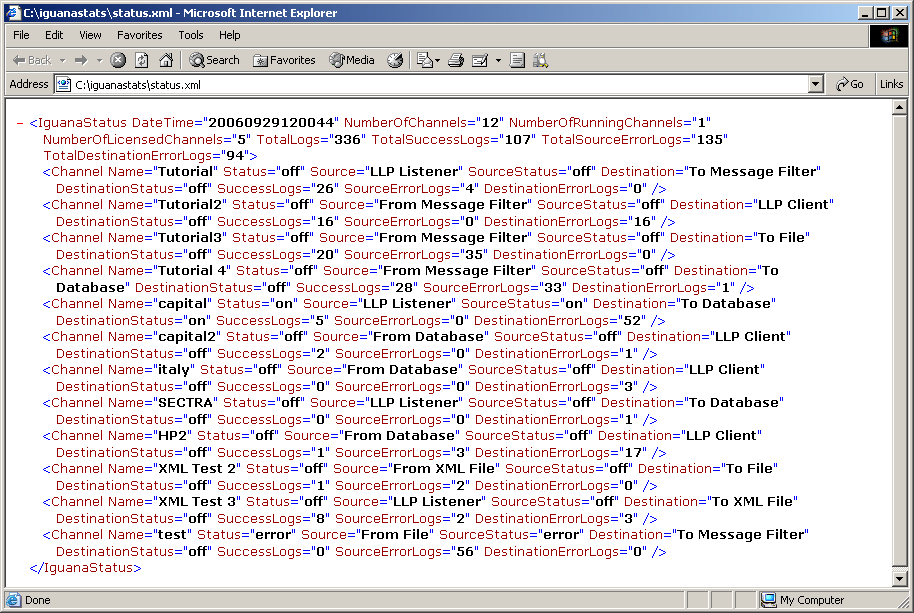
Output Shown in status.xml File