

Disregarding Segment Order |
If checked and segments appear out of order, they will still be processed correctly. If not checked, segments that are received out of order will generate an error.
To disregard segment order:
- Double-click the message's Message Grammar. The Message Grammar window opens.
- Select Message, or select a group.
- Under Segment Group Message, check Disregard Segment Order.
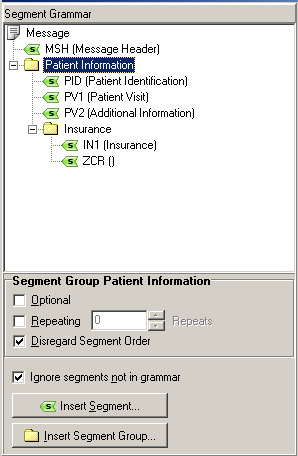
Checking the Disregard Segment Order Option
If you have segment groups and you specify that the message can disregard segment order, this only counts for the segments in the first level (i.e., "children", not "grandchildren"). The same applies for any segment group - you need to specify whether or not to disregard segment order for each group. Using the above screen as an example, if you checked Disregard Segment Order for the Patient Information group, it would only affect the segments in that group (i.e. PID, PV1 and PV2).