

Designing the Merge Table |
The first step in creating the message definition for Patient Merge messages is to create a merge table. This table will contain information extracted from the Patient Merge messages, and will be mapped to a table in your database.
Many institutions have multiple patient IDs for a single patient. These might be account numbers, external ID numbers, local clinics, etc. For this reason, the merge table will have enough room for several patient IDs:
| Column | Type |
|---|---|
| PatientId1 | String |
| PatientId2 | String |
| PatientId3 | String |
| PatientPriorId1 | String |
| PatientPriorId2 | String |
| PatientPriorId3 | String |
This allows you to capture all relevant prior and current patient IDs, and it makes it easier to determine which patient records need to be merged.
To create the merge table:
- In Chameleon, open the VMD file you have been building in this tutorial.
- Click the Table icon on the toolbar to create a new table.
- Rename the table PatientMerge.
- Define the table as shown below:
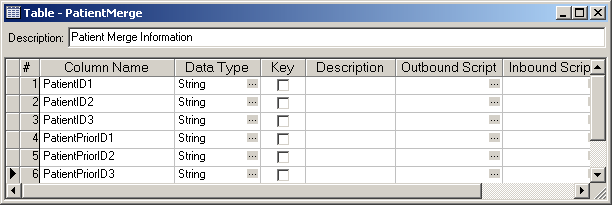
Defining the PatientMerge Table