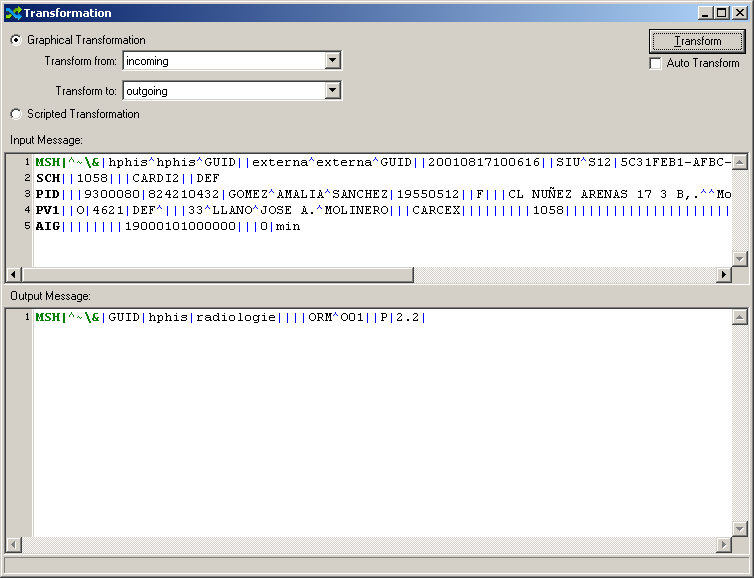Defining the Mappings for the MSH Segment |
The next step is to check which transformations you need to make to the MSH segment. The following table shows the mappings for the incoming and outgoing messages:
| Field | SIU-S12 (Incoming) | ORM-O01 (Outgoing) | Value | Fixed |
|---|---|---|---|---|
| 1 | | | | | Field Separator | Y |
| 2 | |^~\&| | |^~\&| | Encoding Characters | Y |
| 3 | |hphis^hphis^GUID| | |GUID| | Sending Application | Y |
| 4 | NULL | |hphis| | Sending facility | Y |
| 5 | |externa^externa^GUID| | |Radiologie| | Receiving application | Y |
| 6 | NULL | |MEDORA| | Receiving facility | Y |
| 7 | |20010817100616| | |20010817100616| | Date/Time of message | N |
| 8 | Not used | Not used | - | - |
| 9 | |SIU^S12| | |ORM^O01| | Message type | Y |
| 10 | |5C31FEB1-AFBC-401d-9990-438FD7B8D482| | |5C31FEB1-AFBC-401d-9990-438FD7B8D482| | Message Control ID | N |
| 11 | Not used | |P| | Processing ID | Y |
| 12 | |2.3| | |2.2| | HL7 Version | Y |
| 13 | Not used | Not used | - | - |
| 14 | Not used | Not used | - | - |
| 15 | |AL| | NULL | Accept Acknowledgement type | Y |
| 16 | |AL| | NULL | Application Acknowledgement type | Y |
The Fixed column indicates whether or not the field is always constant. For instance, the Sending Application and Sending Facility are constant, but the message control ID and date/time of the message are changing.
The easiest way to set the constant fields is to alter the scripts defined for the MSH segment in the Outbound Script for the applicable field.
To set the constant fields for the MSH segment:
- Switch to the outgoing configuration.
- Under Segments, double-click MSH (Message Header). The Segment window appears.
- For each constant field, add the following code to the field's Outbound Script:
value="name_of_constant_field" |
So, in this case, you will be setting the constant fields for the following:
- Sending Application;
- Sending Facility;
- Receiving Application;
- Processing ID; and
- Version ID.
The Python code you added should look like:
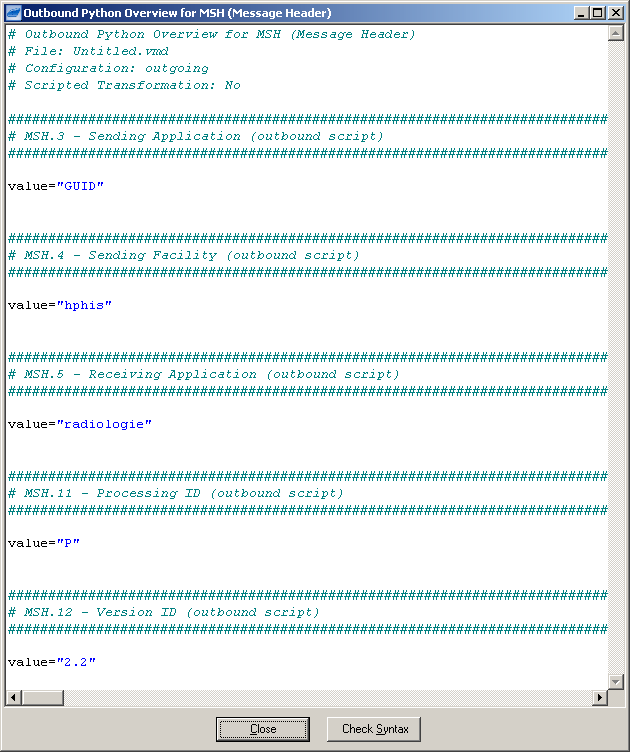
- In the Transformation window, click the Transform button. You will notice that it dynamically shows the result of changing the mappings.