

Creating the Incoming Message Definition |
The next step is to create the incoming message definition. The Create Message Definition Wizard, introduced in version 4.0, allows you to automatically create a message definition and its associated identity (in this case, SIU).
To create the message definition:
- Return to the Browser, and click the yellow panel that indicates that the message is unrecognized. The Create Message Definition Wizard appears.
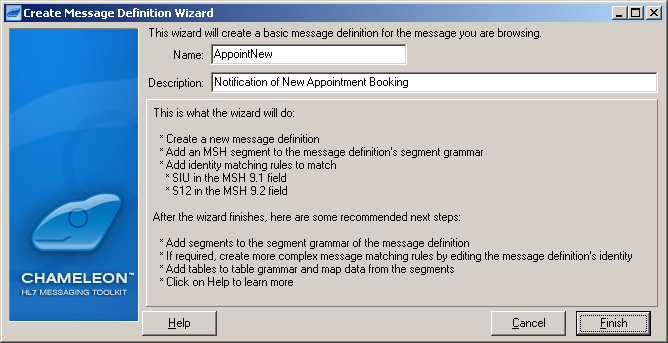
Typically, HL7 messages are identified using the first two subfields of the Message Type field. In the Browser, the Message Code is "SIU" and the trigger event is "S12". Chameleon will automatically identify this as a New Appointment message and fill in the appropriate values in the Identity window.
- Click Finish to define the message and its identity using the default values.
Four events occur:
- The message is re-parsed automatically and is now recognized by Chameleon;
- A Message Definition is added to the Workspace;
- The Identity window is automatically filled in with Segment, Field and Value data; and
- MSH is added to the segment grammar.
The next step is to give the message definition a more appropriate name (i.e. the name of the message it will be transformed into):
- In the Workspace, right-click AppointmentNew and select RenameMessage.
- Type in Order, and click anywhere in the Workspace to confirm the change.
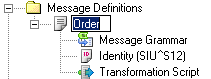
- In the Workspace, double-click Identity. The Identity window appears.
- In the Description field, replace Notification of New Appointment Booking with Order Message.
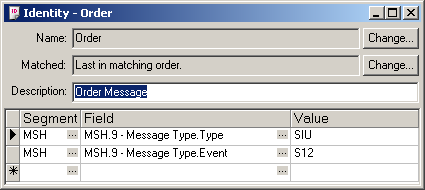
The next step is to create the segment grammar of the incoming message.