

Creating a Table to Hold the Extracted Data |
The next step is to create a table to hold the data that you will extract from the NK1 segments. Each occurrence of an NK1 segment in the message will fill one row of this table with data.
The fields that you want to extract from each segment are:
- First name
- Surname
- Relationship to the patient
- Phone number
In the next of kin data table, each of these fields will be a column of the table. In your table grammar, you will specify these table columns.
To create this table:
- Create a new table by clicking the Table icon in the toolbar. The new table, Table0, appears in the Workspace under Tables.
- Right-click the new table and select Rename Table.
- Rename this table NextOfKin, since this table will hold information about the next of kin.
- Double-click the NextOfKin table in the Workspace. The NextOfKin Table window is displayed.
- In the empty field in the Column Name column, type FirstName. Notice that when you start typing, a new row appears.
- In subsequent rows, in the Column Name column, type Surname, RelationshipToPatient and PhoneNumber.
- In the Data Type column, select the String data type for all items.
The result should look like this:
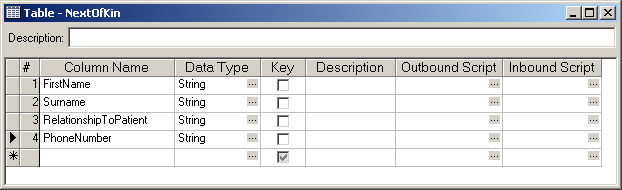
Defining the NextOfKin Table
Next, create some Python scripts for this table to make the output look nicer:
- In the Inbound Script column of the FirstName row, click the ... (ellipsis) button. The Editing Script window appears.
- In the Editing Script window, type the following Python code:
value = value.capitalize() |
- Click Ok when done.
- Repeat these steps for the Surname and RelationshipToPatient fields.
This modifies the data in these fields; now, only the first letter is capitalized.
The next step is to associate the table with the PatientRegister message by adding it to the table grammar of the message.