

Creating a Python Script to Capitalize the First Letter of a Name |
To create a Python script to capitalize only the first letter of a name:
- Return to the VMD file you have been using throughout this tutorial.
- In the Workspace, in the Tables folder, double-click Patient. The Patient Table appears. Recall that this is where you specified what data you wanted to extract from each message.
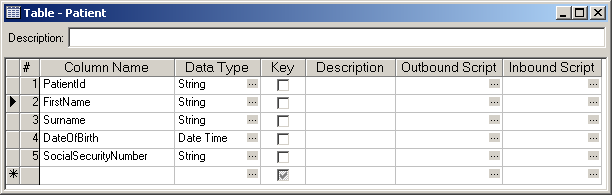
Patient Table
Note that the Patient Table contains an Inbound Script column. This is where you specify Python scripts that alter incoming data. You can define a separate Python script for each data item in your table; each Python script in the Inbound Script column only affects one specific data item.
To alter the Surname field:
- In the Inbound Script column of the Surname row, click the ... (ellipsis) button. The Editing Script window appears.
- In the Editing Script window, type the following Python code:
value = value.capitalize() |
- Click Ok when done.
In this Python script, value is a special predefined variable that contains the data value currently being processed. Here, the data value is the surname of the patient. capitalize() is a Python function that modifies a string of characters so that only the first character of this string is capitalized. This modified string is then re-assigned to value, which is mapped to the Surname field in your data table.
Since you also want to alter capitalization in the FirstName field, you will need to repeat the above steps for the FirstName row of the Patient Table. When you are finished, save your VMD file.
|
After adding or changing Python scripts, you do not need to regenerate the project or recompile the server application if your Python scripts have been added to the VMD file that was used to build the application. However, you do need to restart the application. If you rename the VMD file containing the Python script when you save it, you will need to regenerate and recompile the server application. | ||
 |
When you have saved your VMD file, restart the server application, and use the HL7 Simulator to send the test messages once again. You will notice that only the first letter of the FirstName and Surname are capitalized:
PatientRegister message parsed with data: Patient: PatientId:583220 FirstName:Sancho Surname:Panza DateOfBirth:6/1/1605 12:15:20 PM SocialSecurityNumber:981276345 |
For more information about Python in Chameleon, see Using Python Scripting.