

The Engine Class |
If you are using the static interface with Chameleon, your project must define an application Engine class. This class must inherit from the generated <prefix>Engine class in the stubcode package which in turn is a child of the CHMengine class. The following diagram shows the relationship.
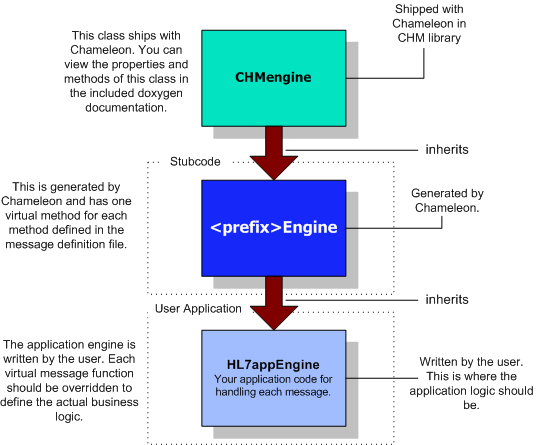
Engine Class Inheritance
This class can be called anything that the developer chooses, typically something like HL7appEngine would be a good choice. There is no limit to the number of engine objects that can be present in an application. Sometimes it might be helpful to have one engine instance to handle ACKnowledgements, another to pre-sort incoming messages into different types, and so on.
There are several steps that need to be followed to set up the Engine object:
- The engine class must be instantiated.
- The Load method must be invoked to load the message definition file.
- A CHMoutputLog object may optionally be assigned to the engine.
The following code fragment shows how you would typically create an Engine object:
#include <CHM/CHMoutputLog.h>
#include "HL7appEngine.h" // user defined application class
// Ensure that the engine is inside the try/catch block because the
// HL7appEngine constructor may throw a CHMerror exception.
HL7appEngine Engine;
// Assign an object that implements the Log interface.
Engine.SetLog(new CHMoutputLog());
try
{
// Load is a slow operation and should only be performed once. If you try
// to load Engine on every transaction, the performance will be slow.
Engine.Load("myfile.vmd");
}
catch (CHMerror& Error)
{
// Use a try/catch block to produce informative error messages,
// otherwise you'll get unhandled exception messages.
cout << "Error during loading:" << Error;
|
|
The HL7appEngine constructor (CHMengine) will throw exceptions in certain situations. For example:
| ||
 |
The Chameleon C++ framework supports the idea of a interface for logging. The parent class is CHMoutputLog. This abstraction allows any object to implement a logging interface and is explained in detail in this section of the documentation.
| Only one thread at a time should go through the Chameleon engine object. Multi-threaded applications should either use; one instance of the engine per thread, or protect the engine object using synchronization. | ||
 |
The stubcode Engine class has one virtual method for each message defined in the message definition file. Each function must be overridden by the user to implement the business logic required for the interface:
void HL7appEngine::msgPatientUpdate
(
const HL7MsgPatientUpdate Message,
size_t TransportIndex
)
{
strstream Output;
Output << Message.Patient(0).FirstName() << NewLine();
Output << Message.Patient(0).LastName() << NewLine();
:
// We send the contents of the strstream buffer to the log
// which is implemented in the CHMoutputLog object assigned to this
// engine object.
OutputStream(Output);
)
|
Each of these message virtual functions has two parameters:
- A custom message object
- An integer called TransportIndex
The message object is a generated class which has methods for retrieving the tables that make up each message. Each table object has methods to get and set the column values in the table. These classes are described in the next section.
The TransportIndex is a custom parameter that can use for any application defined purpose such as a pointer to application defined data.