

Looking for Iguana v.5 or v.6? Learn More or see the Help Center.
Configuring the HL7 Simulator |
You will be using the HL7 Simulator test tool to send data to your queuing system to ensure that you can route messages from your message filter to your database component.
To configure the HL7 Simulator:
- Click Start > Programs > iNTERFACEWARE > HL7 Analytical Tools > HL7 Simulator. The HL7 Simulator test tool launches.
- In the Host field, enter localhost.
- In the Port field, enter the port number that the HL7 Simulator will be sending data from. Note that this must be the same port number used to set up the Source LLP Listener in channel 1.
- In the Message File field, enter the path of the sample messages file that you downloaded earlier. This file will be used as the HL7 messages input file that the Simulator will send.
- Check the Keep sending messages when ACK Received? option, so that the next HL7 message is sent to the server as each ACK is received.
- Leave everything as is and click the Start button. The Simulator begins receiving messages.
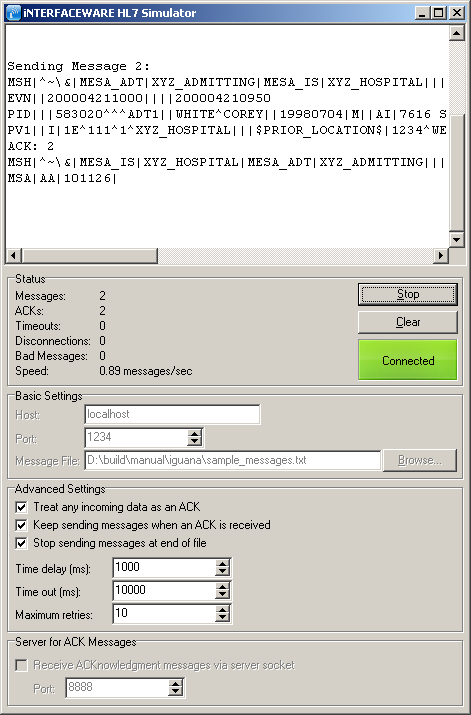
Configuring the HL7 Simulator
The next step is to check if your data is being sent to the specified sub-channel and sent to your database.