

Looking for Iguana v.5 or v.6? Learn More or see the Help Center.
Configuring the LLP Listener Source Component |
Now that you have configured the destination component of the channel, the next step is to configure the LLP Listener source component.
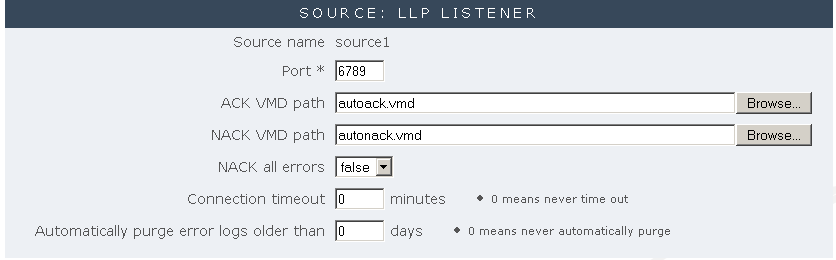
Source: LLP Listener
- In the Port field, specify the port you want to listen on for LLP-encoded HL7 messages. You can use any port you want, provided it is not being used by another application. This tutorial example uses port 6789.
| For information on how to manage ports effectively, see Port Management Tips. | ||
 |
- Leave the other fields in this section unchanged. For more information about these fields, see LLP Listener.
- Click the Add Channel button to add the channel to the Iguana dashboard.
- Click the Export Database Tables link. This scrolls to the Export Database Tables panel. This exports the tables whose names and columns were specified in the mapping VMD file. In this example, the exported database table is named Patient.
- Check the Channel Log Tables and Destination Data Tables boxes.
- Click Export Tables. Iguana exports the tables to the applicable database API.

Exporting the Database Tables
- At this point, Iguana provides a preview of the SQL statements that it will use to create the necessary tables. Click Confirm Table Export to confirm that you want to export these tables.
The channel has now been created. The final step in this section is to test the channel.