

Testing the Client Executable |
|
This documentation page describes a feature of version 3.3 of Iguana. In Iguana 4.0 and later, client executables are called plugins. See Writing a Plugin for more information on plugins in Iguana 4.0 and later. | ||
 |
Now that you have created the channel and the client executable, you can test the client executable to make sure it works. To test the client executable, use the HL7 Listener to receive the message that the client executable sends.
To test the client executable:
- Open the HL7 Listener application. (To access it, click Start, then Programs, iNTERFACEWARE, HL7 Analytical Tools and HL7 Listener.)
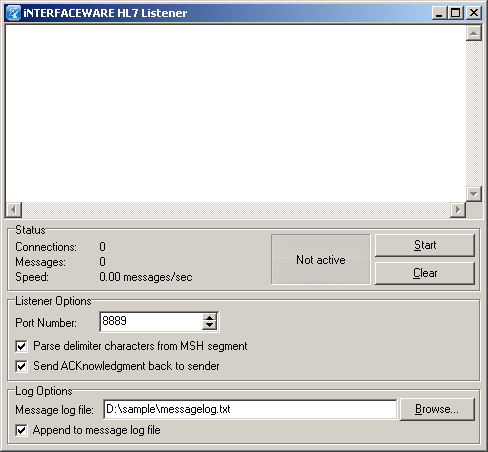
- In the Message log file field, type or browse for the name of the file to which the HL7 Listener is to write any messages it receives. (If this file does not exist, the HL7 Listener will create it.)
- In the Port Number field, type the port number that you specified when you defined the LLP Client destination component of the channel. (See Creating the Channel for more details.)
- Click Start to start the HL7 Listener.
- Start the channel.
When the channel is started, it begins sending out MessageRequest events at regular intervals. (The time between events is specified in the Polling time field of the From Client Executable destination component of the channel.)
|
| ||
 |
Now that your channel and the HL7 Listener are set up, you can start the client executable. The easiest way to do this is to reopen Visual Studio and, from the Debug menu, select Start Without Debugging. This starts a console that displays the output from the client executable.
When the client executable is started, the following happens:
- The Iguana channel sends out its next MessageRequest event.
- The client executable traps the MessageRequest event and sends its HL7 message to the channel.
- Iguana processes the message and sends a MessageRequestCompleted event to indicate that the message was processed successfully.
- The client executable traps the MessageRequestCompleted event and sets its internal flag (the MessageSent variable) to ensure that the message is not resent.
The console for the client executable displays that the message was sent successfully:
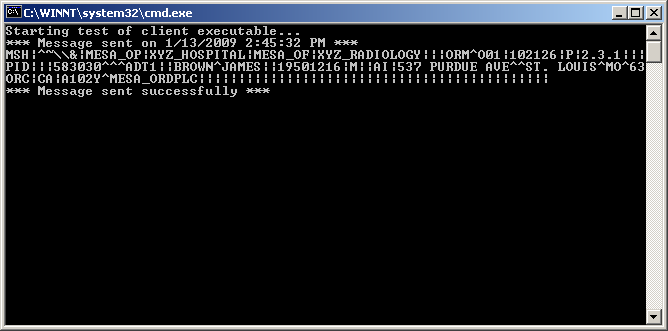
The sent message is also displayed in the HL7 Listener's display window:
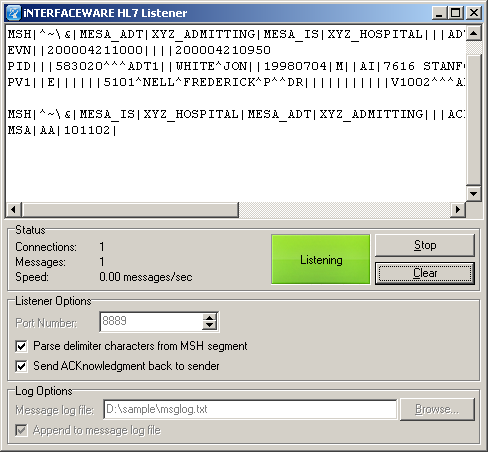
To finish testing your channel:
- In Iguana, click the Logs tab to display the logging information for the channel:
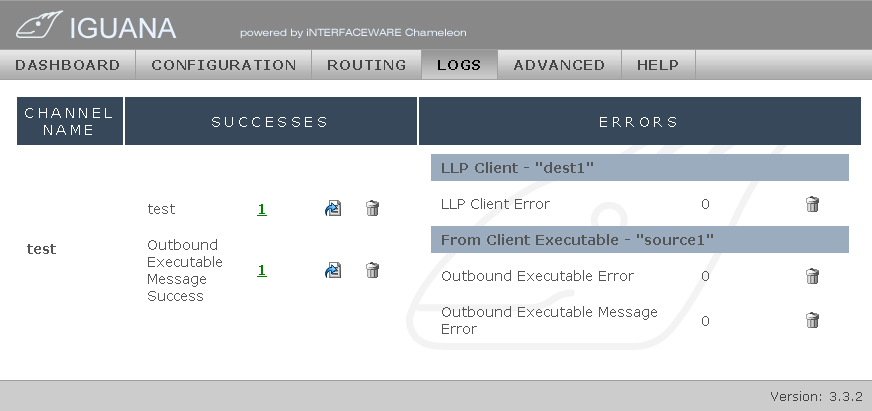
Here, you can see that the test message has been successfully sent from the client executable to the channel, and then to the LLP Client.
- In the Iguana Dashboard, click Stop to stop your channel. The application window indicates that the client executable is being stopped:
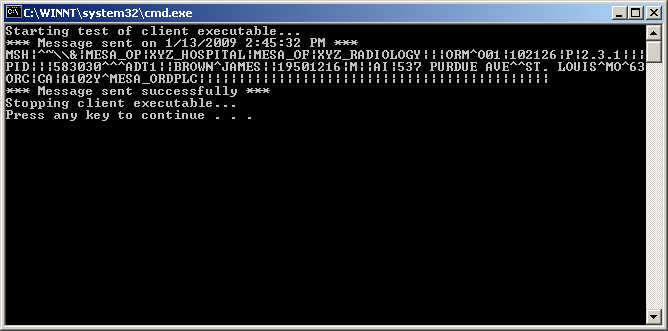
- Press any key to close the client executable.
|
Once you have successfully tested your client executable, and are convinced that it is working properly, you should configure your channel to automatically start the client executable when the channel is started. To do this, edit the channel configuration and change the value of the Iguana starts executable list box to true. This list box is located in the From Client Executable source component of the channel configuration. See Configuring the From Client Executable Component for more details. | ||
 |