

Looking for Iguana v.5 or v.6? Learn More or see the Help Center.
Creating the Channel |
|
This documentation page describes a feature of version 3.3 of Iguana. In Iguana 4.0 and later, client executables are called plugins. See Writing a Plugin for more information on plugins in Iguana 4.0 and later. | ||
 |
To use a client executable to receive messages, you must first create a channel in Iguana whose destination component is To Client Executable.
In this example, you will create a channel whose source component is LLP Listener.
To create the channel:
- From the Dashboard, click Add Channel. The Select Channel Components screen appears:
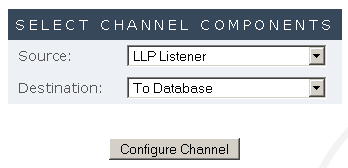
- From the Source list box, select LLP Listener.
- From the Destination list box, select To Client Executable.
- Click Configure Channel.
The following sections describe how to configure the channel components and add the channel to the Dashboard.