

Looking for Iguana v.5 or v.6? Learn More or see the Help Center.
Checking the Logs |
To ensure your data is being filtered out to the appropriate sub-channels, you should first check the logs. Every message that Iguana receives is logged into the database you specified as a success or error under the applicable component.
To check the logs:
- In Iguana, click the Logs tab. The Logs screen appears:
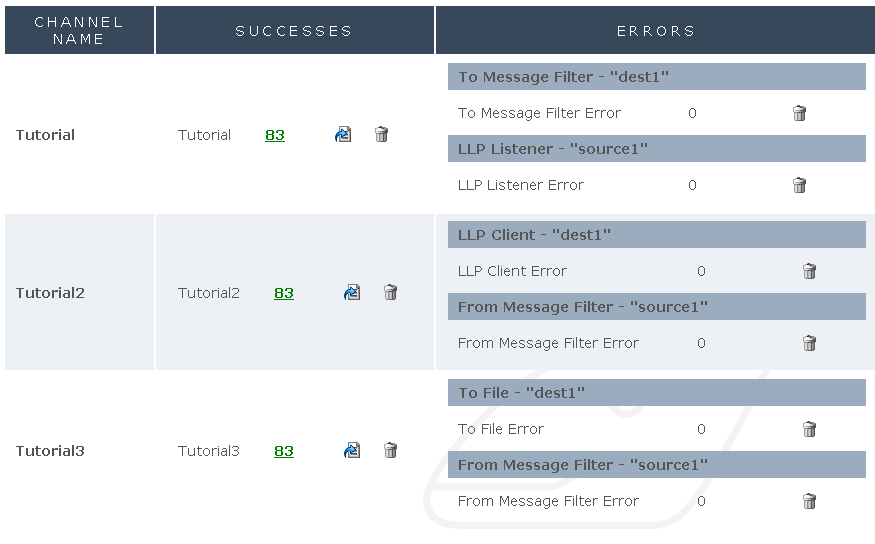
Viewing the Logs
- Under Errors, verify that no errors are listed under any of the source or destination components. In the above example, every message sent to the desired destinations was considered a success.
Although the logs usually indicate whether or not a message was sent successfully, you should also check the database tables for errors.