

Checking the Maintenance Expiry Date |
Attempting to upgrade without a valid maintenance agreement will cause your license to stop working. To avoid any interruptions, you need to check that your current license agreement has not passed. If it has, you need to contact a support representative by sending an email to support@interfaceware.com to obtain an updated license registration code if you have a valid maintenance and support agreement.
To check your maintenance expiry date:
- Click the Settings tab, and click the License Entitlement link. The License Settings page appears.
- Refer to the Maintenance Expiry Date field, and verify that the expiry date has not passed. If it has, you need to contact a support representative by sending an email to support@interfaceware.com to renew your maintenance and support agreement.
If you are using Iguana 4.0 or later, the License Entitlement page looks like this:
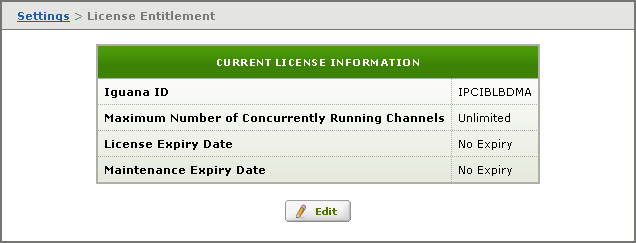
Checking the Maintenance Expiry Date in Iguana 4.0 Or Later
If you are using an older version of Iguana, the License Entitlement page looks like this:
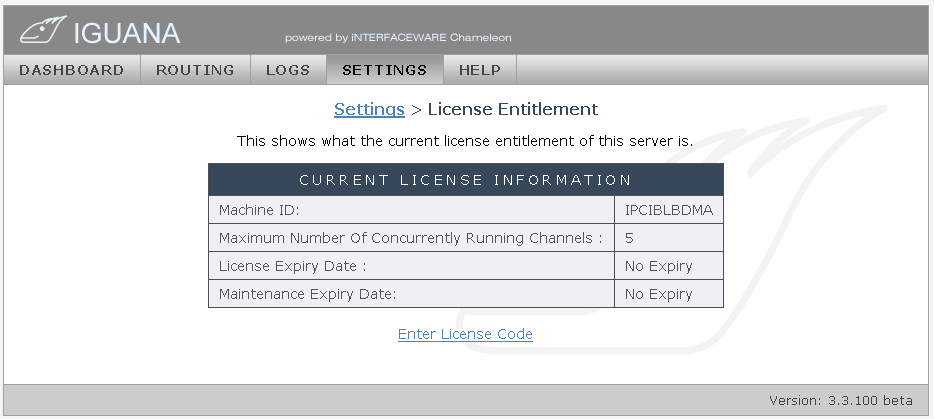
Checking the Maintenance Expiry Date in an Older Version of Iguana
|
If you are upgrading Iguana and you install the new version of Iguana in a different directory from the old version, you will need to obtain a new Iguana license. For more information, see Registering and Licensing Iguana. | ||
 |