

Looking for Iguana v.5 or v.6? Learn More or see the Help Center.
Filling Out the Channel Details |
When configuring a channel, you must first provide information about the channel. To do this, you must fill in some or all of the fields in the Channel section of the Channel Configuration screen.
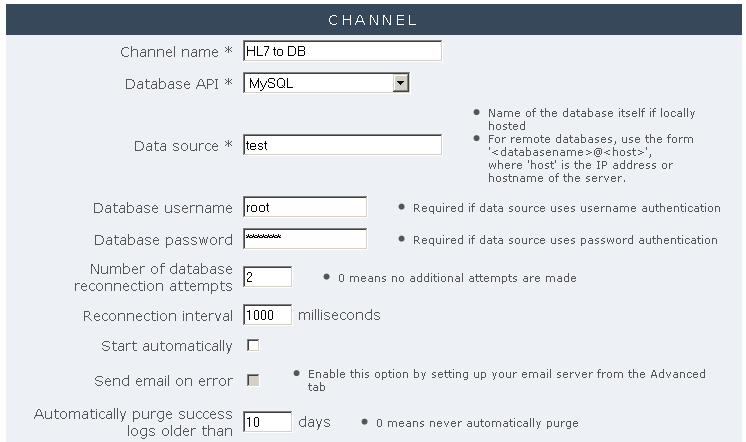
Configuring Your Channel
For this tutorial example, do the following:
- In the Channel name field, specify a name to identify the channel on the Dashboard and in the logs (for example, HL7 to Database).
- In the Database API field, use the drop-down menu to select the Database API you will be using (for example, MySQL).
| If you want to use MySQL as your Database API and it is not available, you must update the MySQL Path variable. For more information, see Making the MySQL Database Option Visible in Windows. | ||
 |
- In the Data source field, specify either the ODBC Data Source name (if you are using an ODBC Database API) or the actual name of your database (if you are using a non-ODBC API).
- In the Database username and Database password fields, type the username and password required for access to the database. These would have been set by the database administrator. In some cases, these two fields may be left blank.
For the rest of these fields, you will supply some commonly used values:
- In the Number of database reconnection attempts field, type 2.
- In the Reconnection interval (milliseconds) field, type 1000.
- In the Automatically purge success logs older than field, type 10.
- Leave the other fields unchanged.
| For more information on these fields, see Configuring the Channel Level Details. | ||
 |
Now that you have provided the channel details, the next step is to configure the To Database destination component of the channel.