

Calculating the Highest Load |
To calculate the highest load of messages that you'll be expecting, you must first gather the following information:
- What the expected volume of messages is, and
- What the peak volume of messages is.
Once you obtain this information, you can easily simulate the expected demand using the HL7 Simulator. This will help you determine what the load effects will be like on the system Iguana is running on.
For example, let's say a clinic receives 60,000 messages per day, and 80 percent of those are during the 9-10 am and 4-5 am time periods for in and out patients, as shown in the following diagram:
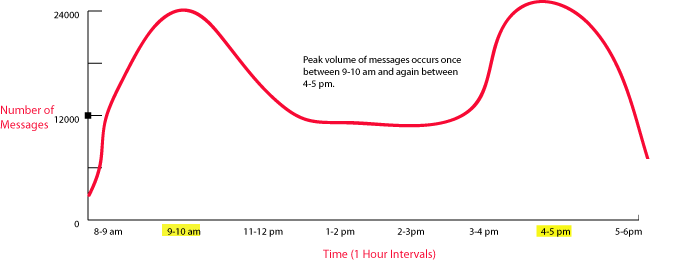
Graph Showing the Typical Peak Hours for a Hospital (Approximate Values Only)
To calculate the 80 percent load of messages sent per second for those peak hours, you would do the following:
80% x 60,000 messages / 2 hours / 60 minutes / 60 seconds = ~6.67 messages per second |
By adjusting the Time delay (ms) option in the HL7 Simulator, you can then simulate the demand at a rate of ~6.67 messages per second. First, you'll need to set up your test channel in Iguana.